Many Persona 5 players are facing issues with How to uncap the fps using a cheat engine. In this post, we are going to share with you the most easiest and efficient way to uncap the fps in the persona 5 royal game.
Persona 5 Royal
For those who don't know let me give you guys a short introduction to Persona 5 Royal video game. This is a Japanese role-playing game and one of the installments of the Persona series by Atlus. It was recently released for PlayStation 4 with a 4k display and up to 120 FPS frame rates.
How to Uncap The FPS
Without wasting your precious time let me jump to our main topic.
The first step is to download the cheat engine and then open your Persona 5 Royal game.
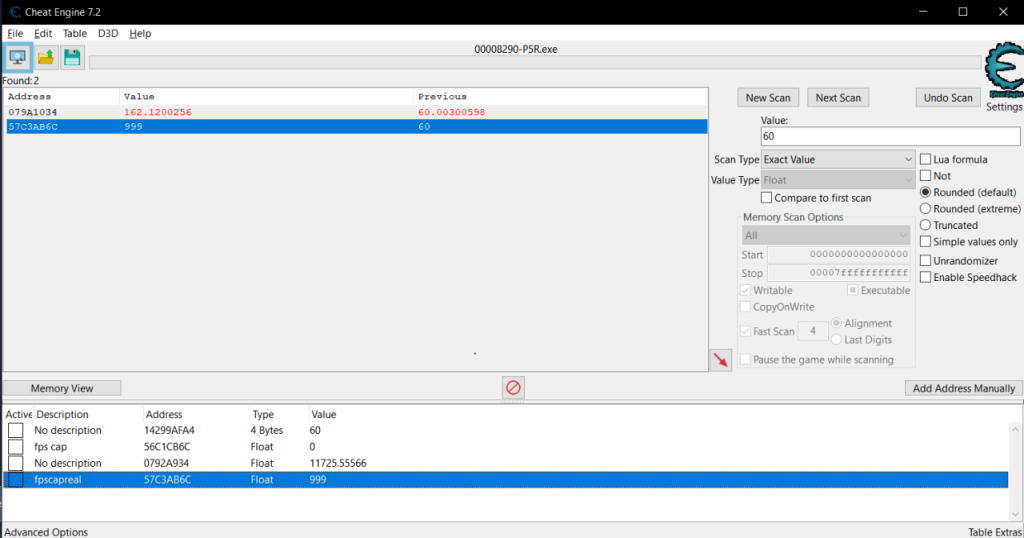
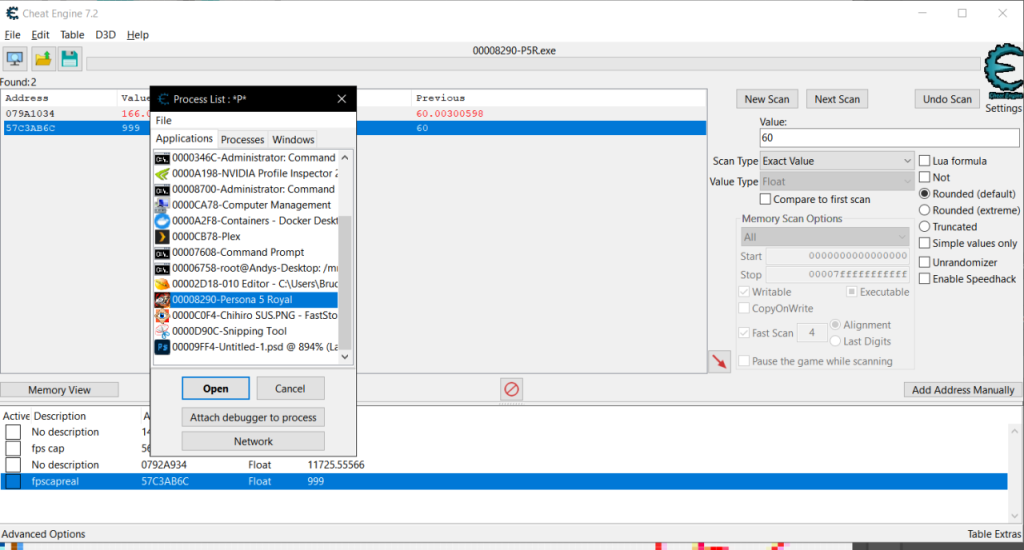
The next step is to set your fps gap to 120. After doing this make sure that you set your cheat engine value type to float. You have to follow as it is shown in the below image.
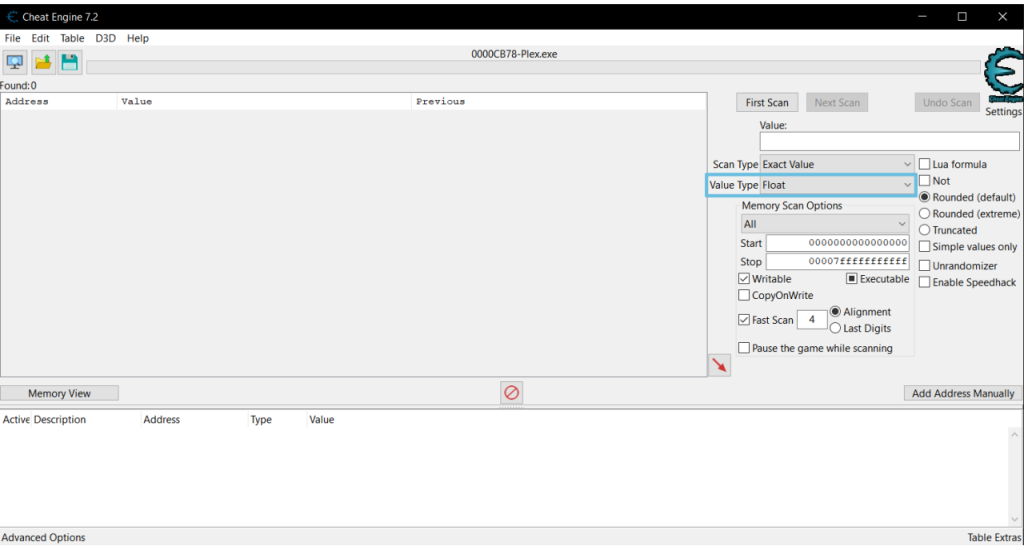
Once you enter fps gap 120 and value type float hit go for the first scan.
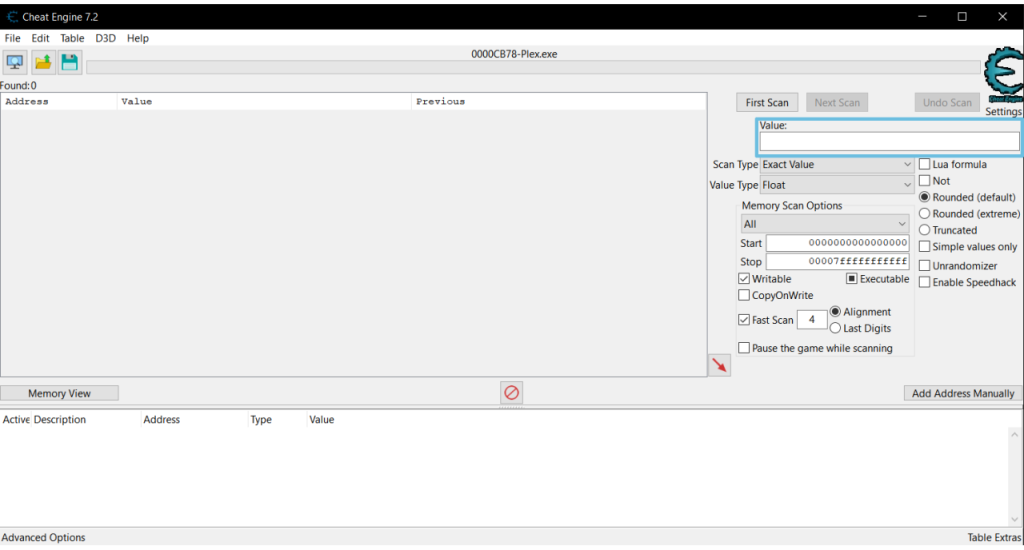
Again change the fps gap to 60 and hit the scan.
There is also the anime adaptation of this video game. If you are an otaku like me then I would highly suggest you watch the whole anime series. I am sharing with you the watch order guide for the Persona anime series.
So guys that's all about How to Uncap The FPS In Persona 5 Royal. If you are facing any other issues in this process let us know by commenting below. If you have any alternative method to fix it then also you can reach us on Contact Us page.
I hope reading this post is worth your time if yes then please share this with your other friends and family members.

0 Comments